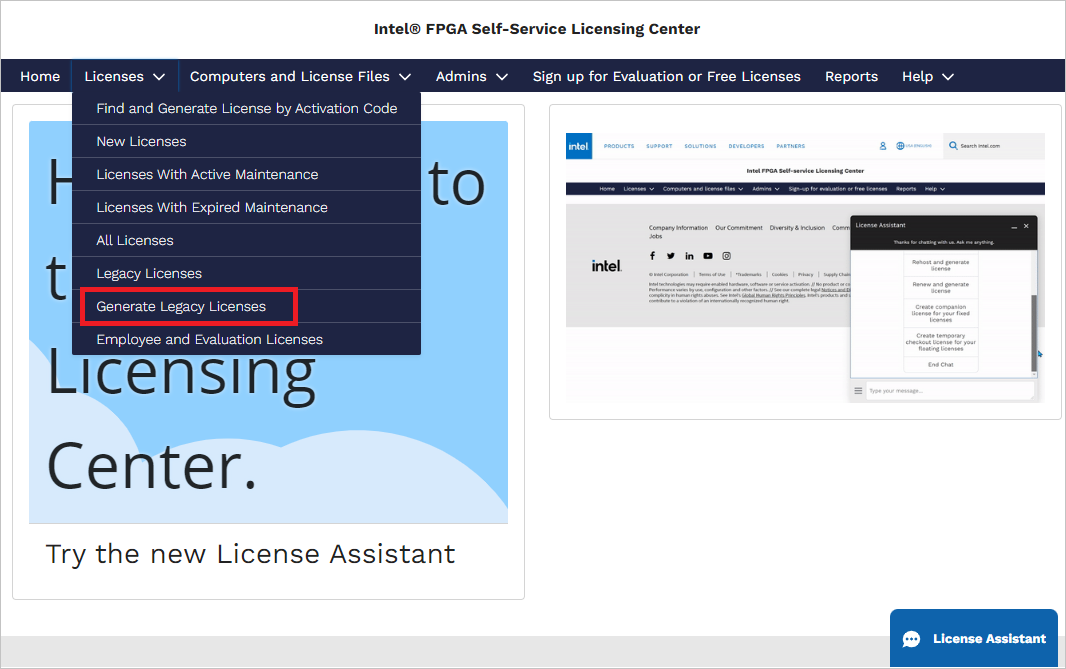仅对英特尔可见 — GUID: weg1688655892613
Ixiasoft
仅对英特尔可见 — GUID: weg1688655892613
Ixiasoft
5.3.2. 向Intel FPGA Self-Service Licensing Center请求一个License File。
您必须登录 Intel® FPGA Self-Service Licensing Center创建和管理您的许可。从Intel FPGA Self-Service Licensing Center Home页面,使用新的License Assistant。您可以在每个页面的右下角找到该辅助项。关于如何在Intel® FPGA Self-Service Licensing Center中获得许可并管理许可的详细说明,请参阅使用Intel FPGA Self-Service Licensing Center。
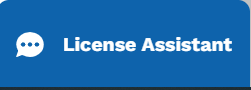
对于新购买的产品,请选择以下选项之一并浏览指导步骤以生成许可证文件并通过电子邮件接收该文件:
- 通过许可证激活码查找并生成许可
- 查看您还未分配的许可并生成许可
如果您有一个浮动,多用户许可,则FLEXlm许可方案允许设置两个冗余许可服务器来提供许可服务。但必须从Intel® FPGA Self-Service Licensing Center请求冗余服务器的许可文件。
对于软件、IP或开发套件的维护到期日早于2009年1月1日的旧许可证,您现在可以通过英特尔FPGA Self-Service Licensing Center中的Generate Legacy Licenses选项获取许可文件。