Assistive Context-Aware Toolkit (ACAT)
Switches
Finding the right switch is one of the most critical parts of using ACAT—it is specific to the user's abilities and environment. There are many options to choose from including a custom alternative.
This toolkit uses the switch-scanning technique to enable users to interact with the UI using a single switch. UI elements are highlighted in a timed sequence and when the desired element is highlighted, the user selects it by activating the switch.
Keyboard Switch
A dedicated key on the keyboard can act as a switch to select the highlighted item on the scanning interface. ACAT uses F12 as the default key, and it can be reassigned to other function keys (F1 through F11). While the keyboard can be used as a mechanical switch, it may not be suitable for people with limited movement.
Camera Switch
This switch is suitable for someone who does not have much muscle movement but can move facial muscles voluntarily. ACAT uses the laptop’s built-in webcam or an external USB camera connected to the laptop to detect facial muscle movement, such as a cheek twitch or raised eyebrow, to select the highlighted item on the scanning interface.
External Switches
A variety of off-the-shelf switches are available for assistive needs. These switches employ various mechanisms, such as push buttons, foot pedals, sip-and-puff devices, and proximity sensors. They typically connect to laptops directly through USB, through a switchbox, or wirelessly via Bluetooth® technology. Activating a switch simulates pressing a keyboard button, and ACAT detects this as the trigger to select the highlighted item on the scanning interface. For off-the-shelf switch vendors, search the internet for assistive switches.
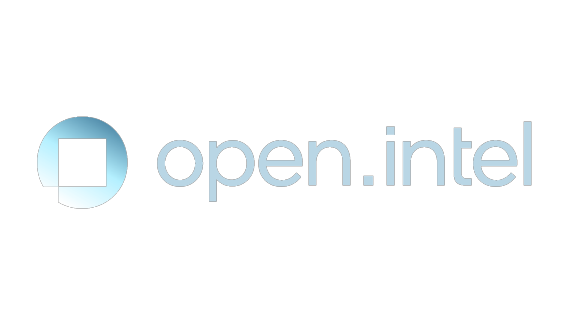 |
Explore the world of Intel’s open platform projects, contributions, community initiatives, and more at open.intel.com. |