Overview
Powered by Open Visual Cloud. Delivers an end-to-end server-side ad insertion system, which features on-demand video transcoding and streaming, and ad insertion based on video content analysis. It analyzes video content on the fly and inserts personalized advertisements, with transcoding if needed, into the video stream at each advertisement break slot.
Select Configure & Download to download the sample and the software listed below.
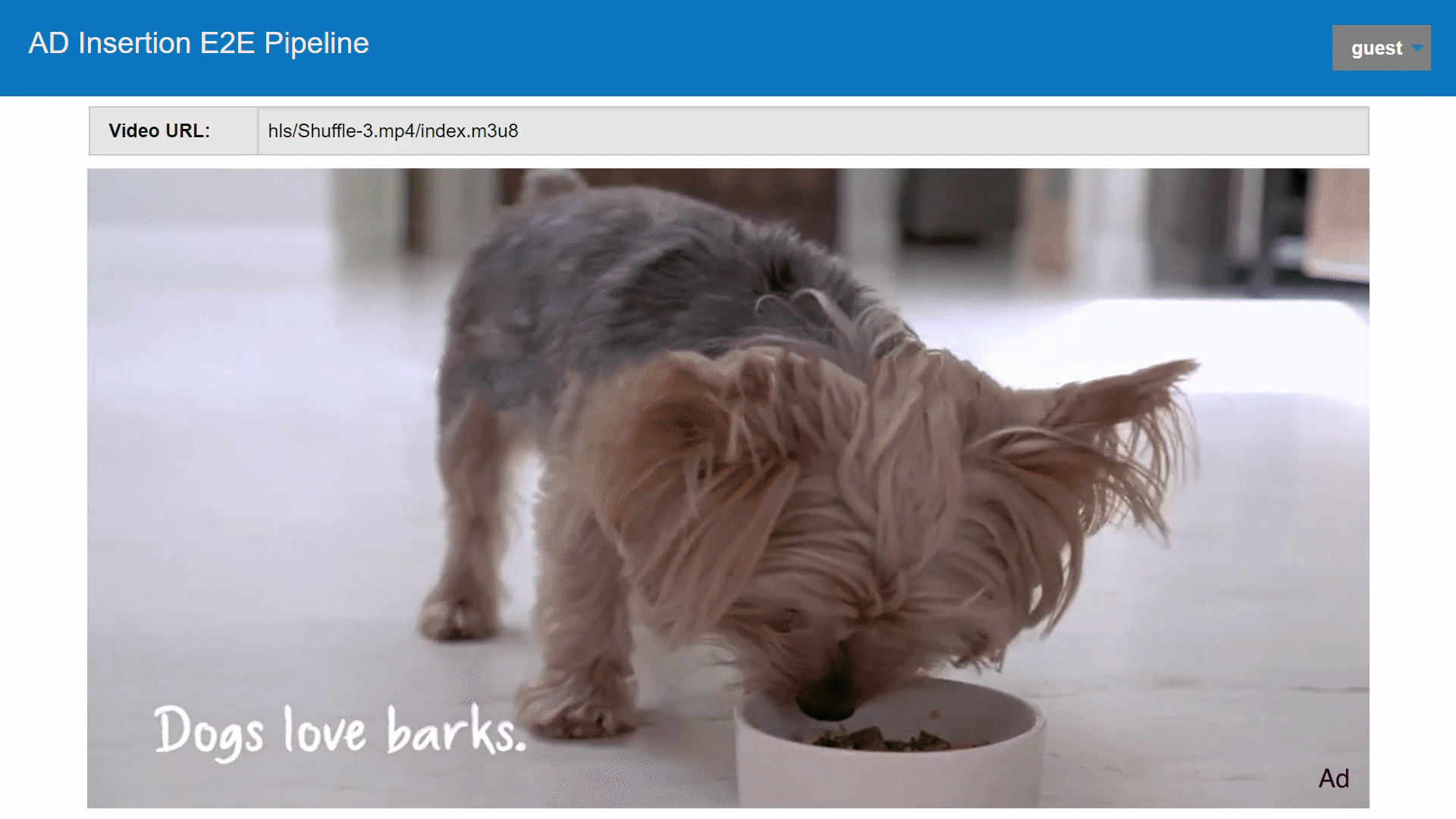
- Time to Complete: Approximately 40-50 minutes
- Programming Language: Python*, JavaScript*, Shell*
- Available Software:
- GStreamer
- FFmpeg
- Intel® Distribution of OpenVINO™ toolkit
Target System Requirements
- Intel® Xeon® platform, 64 GB RAM or higher
- Recommended OS: Ubuntu* 18.04 / CentOS* 7
- Disk Space needed: 7 GB (Source: 1 GB, Docker* Images: 6 GB )
How It Works
The E2E sample implements a server-side AD insertion system, which features on-demand video transcoding and streaming, and AD insertion based on video content analysis.
The Content Provider service serves original content, with on-demand transcoding, through the DASH or HLS streaming protocol. The AD Insertion service analyzes video content on the fly and inserts AD, with transcoding if needed, into the video stream at each AD break slot.
See the Demo Video
Software Stacks
The sample is powered by the following Open Visual Cloud software stacks:
- The FFmpeg-based media transcoding software stack is used to transcode video or Ad content to DASH or HLS during playback. The software stack is optimized for Intel® Xeon® Scalable Processors.
- The FFmpeg-based media analytics software stack is used, with FRAMEWORK=ffmpeg, to analyze video content for objects, emotion and faces during playback. The software stack is optimized for Intel® Xeon® Scalable processors and Visual Cloud Accelerator Card for Analytics (VCAC-A).
- The GStreamer-based media analytics software stack is used, with FRAMEWORK=gst, to analyze video content for objects, emotion and faces during playback. The software stack is optimized for Intel® Xeon® Scalable processors and VCAC-A Card.
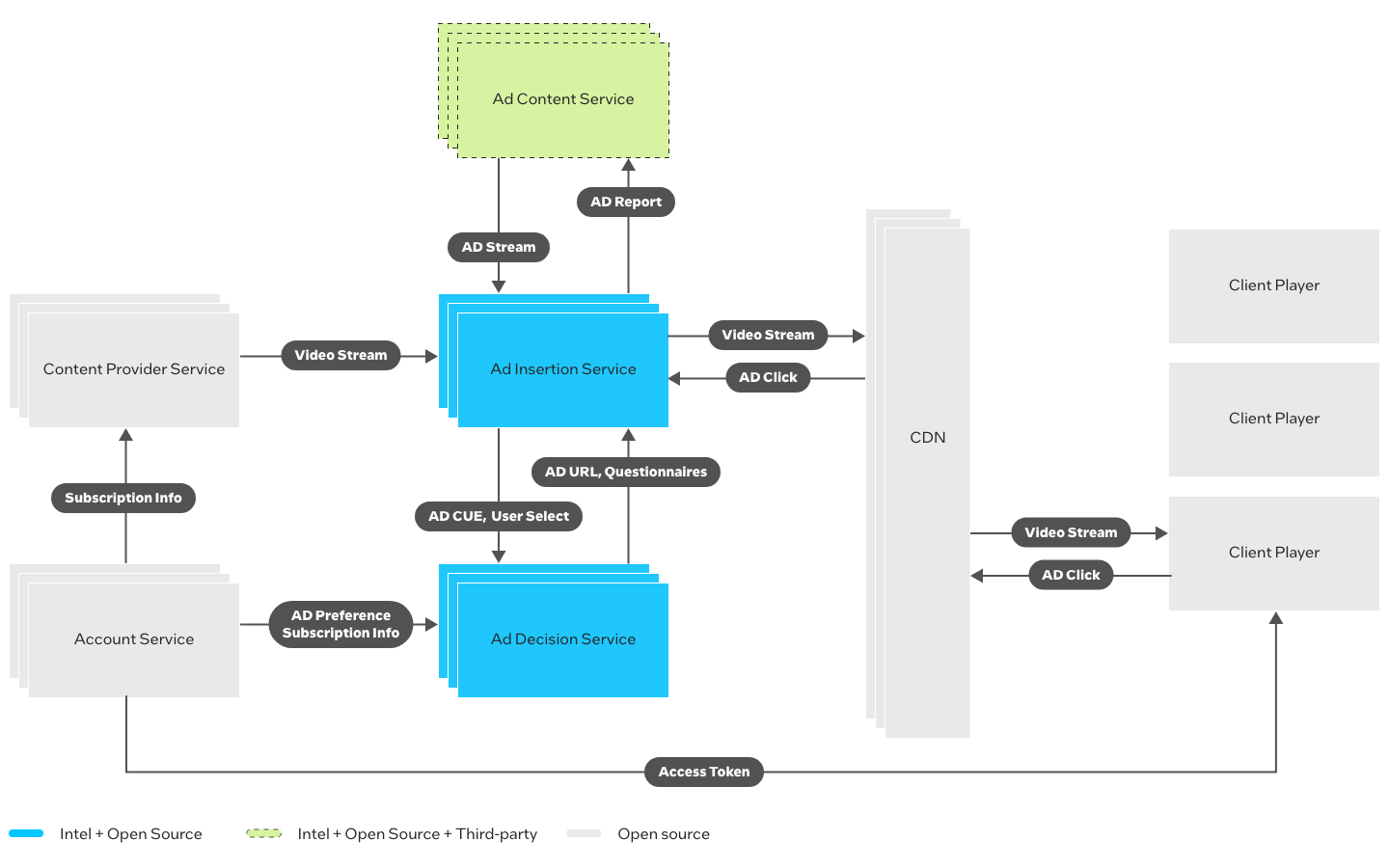
Get Started
Prerequisites
Follow the steps on GitHub to install the prerequisites.
Install the Sample
Select Configure & Download to download the sample.
Build the Sample
Follow the steps on GitHub to build the sample.
Run the Sample
Follow the steps on GitHub to run the sample.
Learn More
To continue learning, see the following guides and software resources:
"