Intel® oneAPI Base Toolkit supports direct programming and API programming, and delivers a unified language and libraries that offer full native code support across a range of hardware including Intel® and compatible processors, Intel® Processor Graphics Gen9, Gen11, Intel® Iris® Xe MAX graphics, and Intel® Arria® 10 or Intel® Stratix® 10 SX FPGAs. It offers direct programming model as well as API-based programming model, and it also contains analysis & debug tools for development and performance tuning.
Major Features Supported
Please visit Intel® oneAPI Toolkit and Component Versioning Schema for semantic versioning schema detail.
System Requirements
Please see Intel oneAPI Base Toolkit System Requirements
New in Intel® oneAPI Base Toolkit 2022.3.1
Toolkit Level Updates
Intel® oneAPI Base Toolkit 2022.3.1 has been updated to include functional and security updates. Users should update to the latest version as it becomes available.
Intel® oneAPI DPC++ Compiler 2022.2.1
Intel® oneAPI DPC++/C++ Compiler 2022.2.1 has been updated to include functional and security updates. Users should update to the latest version as it becomes available.
Intel® DPC++ Compatibility Tool 2022.2.1
Intel® DPC++ Compatibility Tool 2022.2.1 has been updated to include functional and security updates. Users should update to the latest version as it becomes available.
Intel® oneAPI Video Processing Library 2022.2.5
Intel® oneAPI Video Processing Library 2022.2.5 has been updated to include functional and security updates. Users should update to the latest version as it becomes available.
Intel® Distribution for GDB* 2021.7.1
Intel® Distribution for GDB* 2021.7.1 has been updated to include functional and security updates. Users should update to the latest version as it becomes available.
Intel® Distribution for Python 2022.2.1
Intel® Distribution of Python 2022.2.1 has been updated to include functional and security updates. Users should update to the latest version as it becomes available.
Intel® VTune™ Profiler 2022.4.1
Intel® VTune Profiler 2022.4.1 has been updated to include functional and security updates. Users should update to the latest version as it becomes available.
Intel® Advisor 2022.3.1
Intel® Advisor 2022.3.1 has been updated to include functional and security updates. Users should update to the latest version as it becomes available.
Intel® oneAPI Data Analytics Library 2021.7.1
Intel® oneAPI Data Analytics Library 2021.7.1 has been updated to include functional and security updates. Users should update to the latest version as it becomes available.
Intel® oneAPI Collective Communications Library 2021.7.1
Intel® oneAPI Collective Communications Library 2021.7.1 has been updated to include functional and security updates. Users should update to the latest version as it becomes available.
New in Intel® oneAPI Base Toolkit 2022.3
Toolkit Level Updates
- Intel® VTune™ Profiler 2022.4 , Intel® Advisor 2022.3, Intel® Inspector 2022.3 and Intel® Trace Analyzer and Collector 2021.7 may not include all the latest functional and security updates. New versions of Intel® VTune™ Profiler, Intel® Advisor, Intel® Inspector and Intel® Trace Analyzer and Collector are targeted to be released in December 2022 and will include additional functional and security updates. Customers should update to the latest version as it becomes available.
Intel® oneAPI DPC++ Compiler 2022.2
- Intel® oneAPI DPC++/C++ Compiler adds more SYCL* 2020 features to improve developer productivity for programming various hardware accelerators including GPUs and FPGAs.
- The compiler enhances OpenMP* 5.x compliance and improves performance.
- Intel® C++ Compiler Classic (icc) is deprecated and will be removed in a oneAPI release in the second half of 2023. Intel recommends that customers transition now to using the LLVM-based Intel® oneAPI DPC++/C++ Compiler (icx) for continued Windows* and Linux* support, new language support, new language features, and optimizations. Note that starting with release 2021.7, macOS* support is limited to Mac* computers with Intel® Processors. For more information on icx, see the Intel® oneAPI DPC++/C++ Compiler Developer Guide and Reference.
Intel® DPC++ Compatibility Tool 2022.2
- The Intel® DPC++ Compatibility Tools aded support for CUDA 11.7 header files.
- This release also adds migration of CUDA runtimes and driver APIs, including cuDNN APIs, NCCL APIs, Thrust APIs, cuBLAS APIs, cuFFT APIs.
- User defined migration rules are extended to support include statement, enum type, class type, getter and setter in user defined class rule, templates in type rule and namespaces in API rule.
Intel® oneAPI DPC++ Library 2021.7.1
- Expanded support of the C++ standard library in SYCL kernels with nine additional heap and sorting algorithms.
Intel® oneAPI Math Kernel Library 2022.2
- Cost efficient GPU resource allocation - Idle cycles lower GPU cost efficiency, but the latest BLAS GPU device timing support and GPU VERBOSE features help get insights on GPU utilization and further optimization.
- Faster recovery -The improved argument checks and exception handling for BLAS DPC++ interface ensures faster and easier detection of exceptions(such as runtime threading errors) and quicker recovery.
- Improved portability & compatibility - Extended OpenMP* cluster offload capability supports latest OpenMP* 5.1 directive syntax for LAPACK (with Intel® Compilers for Linux* OS).
Intel® oneAPI Threading Building Blocks 2021.7
- This release addresses bugs to improve performance and quality.
Intel® oneAPI Video Processing Library 2022.2
- Intel® oneAPI Video Processing Library now includes the ability to provide extensive data about what is encoded, allowing applications to dynamically adjust their approach based on immediate feedback, opening up opportunities for quality improvement and algorithm innovation.
- Feature enhancements to sample transcoding allow for easier evaluation of GPU real time features such as HDR, pipeline latency, and AV1 temporal layers.
- New low latency Linux initialization for the Intel® Data Center Flex Series GPU means that customers can start processing video on multi-GPU systems in a few milliseconds.
Intel® Distribution for GDB* 2021.7
- Intel Distribution for GDB* improves the developer experience for stepping though code when using the Fortran Expression Evaluator within Microsoft* Visual Studio.
- The debugger provides enhanced usability and stability for seamless GPU side debugging.
Intel® Distribution for Python 2022.2
- The numba_dppy Python module has been renamed to numba_dpex, requiring a change of “import numba_dppy” to “import numba_dpex”.
- CVE and bug fixes.
Intel® VTune™ Profiler 2022.4
- Intel® VTune™ Profiler has been updated to include recent versions of 3rd party components, which include functional and security updates.
Intel® Advisor 2022.3
- Intel® Advisor has been updated to include recent versions of 3rd party components, which include functional and security updates.
New in Intel® oneAPI Base Toolkit 2022.2
Key Features at Toolkit Level
- First Generation of Intel® Arc™ High-performance Discrete GPUs, code named Alchemist, is now supported.
- The Intel® DPC++/C++ Compiler and Intel® DPC++ Compatibility Tool added new SYCL* 2020 features and extensions for improved coding efficiency.
- Many new optimizations were added for current and future Intel® Xeon Scalable™ processors.
- Intel® oneAPI Math Kernel Library added support for Data Fitting and Vector Math SYCL APIs with CPU & GPU support providing curve fitting extrapolation algorithms.
- Intel® oneAPI Threading Building Blocks (oneTBB) improved support and use of the latest C++ standard for parallel_sort that allows using this algorithm with user-defined and standard library-defined objects with modern semantics.
- Check out new support for SGX in Intel oneAPI Data Analytics Library with the included demonstration sample.
- All tools have been updated to include recent versions of 3rd party components, which include functional and security updates.
Intel® oneAPI DPC++ Compiler 2021.7
- Intel® oneAPI DPC++/C++ Compiler adds more SYCL* 2020 features to improve developer productivity for programming various hardware accelerators including GPUs and FPGAs.
- The compiler enhances OpenMP* 5.1 compliance and improves performance of OpenMP reductions for compute offload.
Intel® DPC++ Compatibility Tool 2022.1
- The Intel® DPC++ Compatibility Tool added new SYCL* 2020 features and extensions in the generated code to improve developer productivity, and improves the memory copy performance in generated SYCL* code.
- It also adds support for CUDA* 11.5 and 11.6 header files, and enables migration support of additional cuRAND* APIs/Types and math API calls.
- This release also improves the memory copy performance in generated SYCL* code.
Intel® oneAPI DPC++ Library 2021.7
- Performance and stability have been improved.
Intel® FPGA Add-On for oneAPI Base Toolkit 2022.2
- Users may now specify an exact, minimum or maximum latency between read and write accesses on memories and pipes.
- Provides the ability to implement arithmetic floating point operations involving a constant with either DSPs and ALMs or only ALMs.
- Added support for the Intel® custom platforms with Intel® Quartus® Prime software version 21.4.
Intel® Distribution for GDB* 2022.2
- Intel Distribution for GDB* rebased its debugger to GDB 11 which adds new Fortran capabilities such as array slicing and other improvements. For additional details see the GDB GitHub* notes.
- The debugger improves debugging for remote and corefile debugging and CET.
Intel® oneAPI Math Kernel Library 2022.1
- Added MKL_VERBOSE GPU support for BLAS, LAPACK & Sparse providing developers a new debug/optimization capability for additional GPU domains.
- Added support for Data Fitting and Vector Math SYCL APIs with CPU & GPU support providing curve fitting extrapolation algorithms.
- Stability and performance improvements
Intel® oneAPI Threading Building Blocks Library 2021.6
- Intel® oneAPI Threading Building Blocks (oneTBB) improved support and use of the latest C++ standard for parallel_sort that allows using this algorithm with user-defined and standard library-defined objects with modern semantics.
- The following oneTBB features are now fully functional: task_arena extensions, collaborative_call_once, adaptive mutexes, heterogeneous overloads for concurrent_hash_map, and task_scheduler_handle.
- oneTBB added support for Windows* Server 2022 and Python* 3.10.
Intel® Integrated Performance Primitives 2021.6
- Optimized image filtering for upcoming Intel(R) Xeon Scalable(TM) processor.
- Optimized Intel(R) IPP Cryptography algorithms for 3rd & upcoming Intel(R) Xeon(TM) Scalable Processor.
- Significant performance gains for developers using new AVX512-optimized unsigned histogram filter median image processing functionality.
Intel® oneAPI Data Analytics Library 2021.6
- Get more functionality and productivity for Intel® Extension for Scikit-learn with Minkowski and Chebyshev distances in kNN and acceleration of the t-SNE algorithm.
- For oneDAL, take advantage of the new LinReg algorithm and distributed PCA algorithm.
- Check out new support for SGX with the included demonstration sample.
Intel® Distribution for Python* 2022.1
- Take advantage of new performance optimizations of element-wise operations and Windows OS support in the Dpnp package.
- Gain explicit control of device memory allocation and kernel execution with the Dpnp and numba-dppy packages.
- Improved GDB debugging in the Numba-dppy package with the upgrade to Numba 0.55 along with increased interoperability for zero-copy data exchange performance within Python array libraries.
Intel® VTune™ Profiler 2022.3
- First Generation of Intel® Arc™ High-performance Discrete GPUs, code named Alchemist, is now supported.
- Identify performance inefficiencies related to Intel® Virtualization Technology for Directed I/O (Intel® VT-d) for server platforms based on 3rd Gen Intel® Xeon® Scalable processors (code named “Ice Lake”), the Intel Atom® P5900 Processor Family (code named “Snow Ridge”), or newer.
- Intel® VTune™ Profiler is now available as Docker container.
- Pinpoint performance hotspots and threading issues using user-mode sampling for .NET 6 targets.
Intel® Advisor 2022.1
- Get actionable user recommendations for optimizing data transfer reuse costs due to CPU to GPU offloading.
- Analyze Intel Advisor results on a remote machine using your web browser or share your results in HTML with your colleagues– now includes GPU Roofline kernel details and data transfer details for Offload Modeling.
- See offloaded parts of the code at source-level along with performance metrics (such as kernel time spent, memory traffic etc.) in GPU Roofline perspective.
Intel® oneAPI Deep Neural Network Library 2022.1
- Intel® oneAPI Deep Neural Networks Library is now optimized for Intel® Arc GPUs.
- Intel® oneAPI Deep Neural Networks Library now enables you to adaptively include individual general preferences in addition to sequences of consumed items with Attentional User-based GRU (AUGRU) which enhances input for model creation, and more robust and accurate inferencing.
- With support for mixed Data types in Softmax primitives, Intel® oneAPI Deep Neural Networks Library now allows more versatile model creation and inferencing.
Intel® oneAPI Collective Communications Library 2021.6
- Intel® oneAPI Collective Communications Library now supports Intel® ITT (Intel® Instrumentation and Tracing Technology) profiling.
- Intel® oneAPI Collective Communications Library can be seamlessly integrated with Windows platforms with WSL2 (Windows Subsystem for Linux 2) support.
- Enhanced application stability with runtime dependency check for Level Zero, in Intel® oneAPI Collective Communications Library.
Intel® oneAPI Video Processing Library 2022.1
- The Intel oneAPI Video Processing Library now supports multiple hardware adapters as part of the 2.6 API update to provide faster performance by taking advantage of available platform resources.
- In addition to Windows 11, Visual Studio 2022, and Windows Server 2022 has also been added to include support for the latest development environments.
- MPEG2 decode is now supported in a CPU implementation to improve codec coverage for systems that do not have dedicated hardware.
New in Intel® oneAPI Base Toolkit 2022.1.3 for Windows* only
- Fixed prior integration issue with Microsoft* Visual Studio* 2022 version 17.1.x.
KNOWN ISSUE
When a user installs oneAPI BaseKit 2022.1.3 over oneAPI BaseKit 2022.1.2 with VS2022 version 17.1.x installed, the installer updates and does not crash. But some components of oneAPI BaseKit 2022.1.2 are not removed during the update process.
WORKAROUND
- Deinstall all Visual Studio instances.
- Deinstall oneAPI BaseKit 2022.1.2.
- Reinstall Visual Studio 2022 version 17.1.x.
- Install BaseKit 2022.1.3.
If you have any questions and have paid for Priority Support, create a case at Online Service Center. Otherwise, post a message on the Intel® oneAPI Registration Forum.
Intel® VTune™ Profiler 2022.2.0
- Intel® VTune™ Profiler (version 2022.2.0) has been updated to include functional and security updates. Users should update to the latest version.
- First Generation of Intel® Arc™ High-performance Discrete GPUs, code named Alchemist, is now supported.
- Pinpoint performance hotspots and threading issues using user-mode sampling for .NET 6 targets.
- Identify performance inefficiencies related to Intel® Virtualization Technology for Directed I/O (Intel® VT-d) for server platforms based on 3rd Gen Intel® Xeon® Scalable processors (code named “Ice Lake”), the Intel Atom® P5900 Processor Family (code named “Snow Ridge”), or newer.
New in Intel® oneAPI Base Toolkit 2022.1.2 for Linux* only
- Intel® oneAPI Base Toolkit version 2022.1.2 has been updated to include functional and security updates including Apache Log4j* version 2.17.1. Users should update to the latest version as it becomes available.
New in Intel® oneAPI Base Toolkit 2022.1.2 for Windows* only
- Fixes prior Intel® Distribution for Python installation issue
KNOWN ISSUE
On Windows, the installation of Intel oneAPI Toolkits versions 2022.1 and 2022.1.2 and standalone components will fail using Microsoft* Visual Studio* 2022 version 17.1.x.
There are 2 possible workarounds. Prior to installing a oneAPI toolkit or component:
• Uninstall Visual Studio 2022 version 17.1.x and install the older version 17.0.6 from here Visual Studio 2022 Release History | Microsoft Docs.
• Replace Microsoft.VisualStudio.Setup.Configuration.Native.dll with same dll from a Visual Studio 2022 17.0.x release. For example, from version 17.0.6 see Visual Studio 2022 Release History | Microsoft Docs.
We are striving to provide a new release in the weeks ahead to address this installation issue.
KNOWN ISSUE AND LIMITATION (Resolved with the 2021.1.2 Product release)
- “ifort” and “icl” are not available in the environment while using Intel® oneAPI Base Toolkit 2022.1.2 on top of Intel® oneAPI HPC Toolkit 2022.1 or Intel® oneAPI IoT Toolkit 2022.1. The workaround is the following:
1 Create config.txt file with the following content:
compiler=2022.0.0
2. Call setvars.bat with an additional option:
setvars.bat --config <path to config.txt>
- Fixes are now available by installing Intel® oneAPI HPC Toolkit 2022.1.2 and Intel® oneAPI IoT Toolkit 2022.1.2.
New in Intel® oneAPI Base Toolkit 2022.1.1 for Linux only
- Intel oneAPI Base Toolkit 2022.1.1 for Linux has been updated to use Log4j version 2.16 and may not include the latest functional and security updates. Intel oneAPI Base Toolkit 2022.1.2 is targeted to be released in January 2022 and will include additional functional and/or security updates. Customers should update to the latest version as it becomes available.
New in Intel® oneAPI Base Toolkit 2022.1
Key Features at toolkit level
- Intel® oneAPI DPC++/C++ Compiler includes new SYCL 2020 features,new openMP 5.x features, and new platform optimizations for recently released and upcoming Intel® Xeon® Scalable Processors.
- Intel® VTune™ Profiler introduces support for Intel® microarchitecture code named Alder Lake in Microarchitecture Exploration and Memory Access analyses.
- Intel® oneAPI Deep Neural Networks Library now allows you to seamlessly take advantage of new Intel® Advanced Matrix Extensions (Intel® AMX) instructions in future Intel® Xeon® Scalable Processors for int8 inference and bfloat16 training AI workloads.
- 32-bit Intel® Integrated Performance Primitives (Intel® IPP) and 32-bit Intel® oneAPI Math Kernel Library (oneMKL) on Windows* OS are provided separately as part of Intel® oneAPI Base Toolkit 32-bit package. It can be downloaded here as an add-on that requires Intel® oneAPI Base Toolkit to be installed first.
-
Added support for Microsoft* Windows Subsystem for Linux 2 (WSL2) on CPU and for limited components on GPU. For more information on usage, refer to Use Intel® oneAPI Toolkits on Microsoft* Windows Subsystem for Linux 2 (WSL 2).
Intel® oneAPI DPC++/C++ Compiler 2022.0
- The Intel® oneAPI DPC++/C++ Compiler adds new SYCL 2020 features and extensions, and expands its OpenMP 5.x support.
- New platform optimizations for recently released and upcoming Intel® Processors.
- Added support for Microsoft Visual Studio 2022.
Intel® oneAPI DPC++ Library (oneDPL) 2021.6
- Intel® oneAPI DPC++ Library adds serial versions of the following algorithms: for_each_n, copy, copy_backward, copy_if, copy_n, is_permutation, fill, fill_n, move and move_backward, allowing developers to invoke thes functions directly in SYCL device code:. For details see Tested Standard C++ API References.
-
This release adds the ability to use OpenMP for thread-level parallelism. Algorithms launched with dpl::execution::par/par_unseq policies can run on top of OpenMP parallel regions, as an alternative to oneTBB or serial execution. This allows developers who already use OpenMP on multicore CPUs to also use oneDPL high-level parallel algorithms in their codes, without introducing extra dependencies and performance risks
Intel® DPC++ Compatibility Tool 2022.0
- Migration is improved for CUB*, CUDA* Driver, and CUDA properties API migration
- Introduced new capability to automatically generate makefiles for newly migrated DPC++ source files
Intel® oneAPI Math Kernel Library (oneMKL) 2022.0
- The new oneMKL support for BLAS & LAPACK LP64/ILP64 allows users to use both 32-bit integer interfaces and 64-bit integer interfaces in the same application.
- Added new support for FFT MKL_Verbose, Sparse matrix multiply for scientific computing.
- Intel® oneAPI Math Kernel Library optimizations for Intel® Xeon® and Xe architechtures.
Intel® oneAPI Threading Building Blocks (oneTBB) 2021.5
- Added support for Microsoft Visual Studio 2022* and Python 3.9*.
-
Intel® oneAPI Threading Building Blocks improved its synchronization mechanism to reduce contention when multiple task_arena’s are used concurrently, allowing for task_arena’s to be more independent and more task_arena’s to execute simultaneously/concurrently without performance impact.
Intel® Distribution for GDB* 2021.5
- Added support for Microsoft Visual Studio 2022*.
- Automatically detect and alert developers of a debugger version mismatch between host and target system for Intel® Distribution of GDB in Microsoft Visual Studio*.
- Improved GPU debugging experience by adding a new secure server connection mechanism for Intel® Distribution for GDB*.
Intel® Integrated Performance Primitives (Intel IPP) 2021.5
- Added optimizations to Intel® IPP Cryptography's AES-GCM (Advanced Encryption Standard - Galois Counter Mode) for smaller packets size for 3rd Generation Intel® Xeon® Processor Scalable (SPR).
- Intel® Integrated Performance Primitives image processing added new functionality for CT & MR machine data types by adding the 6s (signed short) data type with 3D resizing.
Intel® oneAPI Collective Communications Library (oneCCL) 2021.5
- Intel® oneAPI Collective Communications Library adds productivity enhancements with new event tracking mechanism based on SYCL events and for addition of OFI/verbs provider with Linux dmabuf support directly from the package without needing to build it manually.
Intel® oneAPI Data Analytics Library (oneDAL) 2021.5
- The new Intel® Extension for Scikit-learn* t-SNE (Stochastic Neighbor Embedding) features enhances the developer's ability to take big high-dimensional data and visualize it on a low dimensional (think 2d/3d) map.
- Introduced Intel® oneAPI Data Analytics Library distributed support for DPC++ machine learning algorithms including decision forest, DBSCAN, K-means and covariance.
Intel® oneAPI Deep Neural Networks Library (oneDNN) 2021.5
- Intel® oneAPI Deep Neural Networks Library now allows you to seamlessly take advantage of new Intel® AMX instructions in future Intel® Xeon® Scalable Processor for int8 inference and bfloat16 training AI workloads
Intel® oneAPI Video Processing Library (oneVPL) 2021.7
- The Intel® oneAPI Video Processing Library (oneVPL) now supports Python 3.7*.
- In addition, new features include C++ and Python binding updates that add improved properties, support for AV1 encode temporal layer parameter extensions and an update to the sample tools
Intel® Distribution for Python* 2022.0
-
Intel® Distribution for Python now supports Python version 3.9
- The dpctl package offers developers increased debugging capabilities with improved error handing and reporting
- Data Parallel Python technology now provides zero copy data exchange performance across packages
Intel® Advisor 2022.0
- Intel® Advisor has been updated to include recent versions of 3rd party components, which include functional and security updates.
- Now provides actionable recommendations to optimize GPU General Purpose Register Files (GRF) and more comprehensive analysis with expanded GPU memory and compute metrics.
Intel® VTune™ Profiler 2022.0
- Intel® VTune™ Profiler introduces support for Intel® microarchitecture code named Alder Lake in Microarchitecture Exploration and Memory Access analyses.
- Profile DirectX applications on the CPU host to identify the gaps between the API calls and the reasons causing such inefficiencies.
- Annotate your code and collect arbitrary statistics on FreeBSD OS with little to no overhead, using the Instrumentation and Tracing Technology API (ITT API).
Diagnostics Utility for Intel® oneAPI Toolkits
- New supported operating systems:
- SLES* 15 SP3
- RHEL* 8.3
- Ability to update compatibility data base from an online storage.
- User experience improvements were done to reflect the user studies feedback.
- This utility's sources are available in open source.
- New implemented checks:
- The oneapi_env_check shows the version information of the oneAPI products installed in the environment.
- The dependencies_check verifies compatibility of oneAPI products versions and GPU drivers versions.
- The debugger_check verifies if the environment is ready to use Intel® Distribution for GDB*.
Visual Studio Code Extensions for Intel® oneAPI Toolkits
- DevCloud Connector for Intel® oneAPI Toolkits:
- Selection of the node with desired HW in settings with short description. Connection to this node.
- Error handling if selected node is unavailable.
- PBS job created by extension is now named as "vscode".
- Connection time reduced to 30 sec (from 45-50 sec).
- GDB with GPU Debug Support for Intel® oneAPI Toolkits:
- Offline help page for Intel® Distribution for GDB commands.
- Quick default debug configuration settings feature.
- Updates to address user experience issues.
- Environment Configurator for Intel® oneAPI Toolkits:
- oneAPI environment initialization in Windows now works without administrator rights.
- Code Sample Browser for Intel® oneAPI Toolkits.
- New command palette based method of browsing samples.
- UI/UX improvement - auto-create new folder for selected sample.
- UI/UX improvement - updates to settings reflected in real-time.
- Analysis Configurator for Intel® oneAPI Toolkits:
- Code completion snippets & hovers for FPGA attributes.
- Added automatic detection where VTune and Advisor are installed.
Intel® FPGA Add-On for oneAPI Base Toolkit 2022.1 (Optional)
- The OpenCL runtime environment (part of the DPC++ runtime for FPGAs) is now open-sourced.
- Added support for the Intel® custom platforms with Intel® Quartus® Prime software version 21.3.
- Intel® FPGA Add-on for oneAPI Base Toolkit now supports "fast, flat BSP compile flow" allowing BSP creators to reduce their BSP size and complexity which leads to easier and quicker floor planning.
Deprecation Notices
- Microsoft Visual Studio* 2017 integration is deprecated and will be removed in a future release.
- Intel® C++ Compiler Classic (icc) is deprecated and will be removed in a oneAPI release in the second half of 2023. Intel recommends that customers transition now to using the LLVM-based Intel® oneAPI DPC++/C++ Compiler (icx) for continued Windows* and Linux* support, new language support, new language features, and optimizations. Note that starting with release 2021.7, macOS* support is limited to Mac* computers with Intel® Processors. For more information on icx, see the Intel® oneAPI DPC++/C++ Compiler Developer Guide and Reference.
- Intel FPGA Add-on for OneAPI Base Toolkit has been deprecated. However, Intel continues to support FPGA developmental flow. For more information, refer to the main oneAPI-specific Intel FPGA development flow webpage and Intel® oneAPI Toolkits Installation Guides for Linux and Windows.
Installation Instructions
Please visit Installation Guide for Intel oneAPI Toolkits
How to Start Using the Tools
Please reference:
- Get Started with the Intel® oneAPI Toolkits for Linux*
- Get Started with the Intel® oneAPI Toolkits for Windows*
Known Issues, Limitations and Workarounds
- Known Issue: Intel® oneAPI Base Toolkit online and offline installer fails to install on Microsoft* Windows* 11 Enterprise when Intel® Distribution for Python* is selected for install with the Intel oneAPI Base Toolkit.
Workaround: Install Intel oneAPI Base Toolkit using online or offline installer and select Custom Installation and de-select Intel Distribution for Python. If you need Intel Distribution for Python, install that with Anaconda using directions here.
- Known Issue: Installing oneAPI Base Toolkit 2022.2 followed by installing AI Toolkit 2022.1.2 leads to conflicts in the TensorFlow package. Two workarounds are available. Note that neither of these options will work with the repository installers.
- If you install Base Toolkit 2022.2 first, install AI Toolkit 2022.1 in a separate location:
- Use the --install-dir switch on the command line as shown below:
sudo ./l_AIKit_b_2021.1.8.618_offline.sh -s -a --install-dir /target/install/path --silent --eula accept - The full set of command line options can be found at https://www.intel.com/content/www/cn/zh/docs/oneapi/installation-guide-linux/2023-0/install-with-command-line.html
- Use the --install-dir switch on the command line as shown below:
- If install AI Toolkit 2022.1 first and then install Base Toolkit 2022.2, manually recreate the symlinks in intelpython/<version>/envs for TensorFlow and PyTorch.
- If you install Base Toolkit 2022.2 first, install AI Toolkit 2022.1 in a separate location:
- Known Issue: Installing oneAPI 2022.1, then installing oneAPI 2022.2, and subsequently uninstalling oneAPI 2022.1 will lead to gdb_oneapi.zip and com.intel.samples.update-1.0.0-SNAPSHOT.zip plugins being unable to be found in the <installdir>/etc/eclipse directory. Workarounds:
-
Take the plugins from their original locations:
<installdir>/debugger/latest/ide_support/eclipse/gdb_oneapi.zip
<installdir>/dev-utilities/latest/ide-support/eclipse/com.intel.samples.update-1.0.0-SNAPSHOT.zipwhere <installdir> is /opt/intel/oneapi by default, if the directory was changed during installation, please use it here
-
Manually restore the symlinks:
ONEAPI_INSTALL_DIR=/opt/intel/oneapi # if the directory was changed during installation, please use it here
ln -sT $ONEAPI_INSTALL_DIR/dev-utilities/latest/ide-support/eclipse/com.intel.samples.update-1.0.0-SNAPSHOT.zip $ONEAPI_INSTALL_DIR/etc/eclipse/com.intel.samples.update-1.0.0-SNAPSHOT.zip
ln -sT $ONEAPI_INSTALL_DIR/debugger/latest/ide_support/eclipse/gdb_oneapi.zip $ONEAPI_INSTALL_DIR/etc/eclipse/gdb_oneapi.zip -
Repair oneAPI 2022.2 using the Installer app: <installdir>/oneapi/installer/installer
-
- Known Issue: Latest GPU driver available at https://dgpu-docs.intel.com/ introduces an Ahead-Of-Time (AOT) build issue for OpenMP offload applications running on Gen9 iGPU when using oneAPI compilers. A fix for this issue will be available in the upcoming driver release.
Workaround: For assistance with downgrading to a version of driver which does not have this issue, contact us via Graphics - Intel Communities - Known Issue: GPU offload applications using extensive multi-threading (>2 threads) may experience hangs or time out which can be recovered only though a hard reset or power cycling of the system for the following Linux Distributions. The issue occurs when reading/writing data to the Intel GPU while making extensive use of multi-threading due to a defect in older Linux kernels.
Kernel/distribution Problem occurs Problem does not occur RedHat Enterprise Linux RHEL 8.4 (kernel 4.18.0-305) and older RHEL 8.5 (kernel 4.18.0-348) SUSE Linux SLES15 SP3 and older SLES15 SP4 beta Ubuntu Linux Ubuntu releases older than 20.04.03 Ubuntu 20.04.03 (kernel 5.11.0-40-generic #44~20.04.2-ubuntu)*
Preferred Workaround: Upgrade to a Linux distribution where the defect has been fixed. Note that the software will run, but a warning message will appear in kernel logs.
GPU software for Ubuntu 20.04.03 is available now via https://dgpu-docs.intel.com. Note that the software will run, but a warning message will appear in kernel logs.
GPU software for RHEL 8.5. will be available in Q1 2022 at the same location.
GPU software for SLES15 SP4 will be available shortly after general availability of SLES15 SP4.
Alternative Workaround: Do not use extensive multi-threading in GPU-enabled applications, i.e. keep the number of threads no more than 2. For example, for applications using the oneAPI MPI library, use the single threaded version of the MPI run-time library, rather than the multi-threaded version. Set the environment variable I_MPI_THREAD_SPLIT=0 to use the single threaded version of MPI. - Known Issue: APT package manager doesn't work for Intel® oneAPI Base Toolkit 2022.1 for Linux* OS while installing on Debian* 9 due to a cmake dependency in VPL.
Workaround: To workaround this issue it is recommended to install individual components. - Known Issue: After installing the oneAPI Base Toolkit 2022.1, compiling applications with Win32 platform settings that require oneMKL and/or Intel Integrated Performance Primitives will fail. 32-bit Intel® Integrated Performance Primitives (Intel® IPP) on Windows* OS are provided separately as part of Intel® oneAPI Base Toolkit 32-bit package. It can be downloaded here as an add-on.
- Known Issue - The compiler and compiler32 Environment Module scripts (aka modulefiles) require version 4.1 or greater of Environment Modules: the compiler and compiler32 modulefiles fail when used with versions 4.0 and 3.x of the Tcl Modulefiles application. These older versions of the Environment Modules application are usually found on older Linux distributions, such as CentOS 7.x. Type module --version to display the version of Environment Modules that is installed on your system.
Workarounds: If you only need to configure your environment for use with the Intel C++ Compiler classic (aka ICC) you can use the new icc and icc32 modulefiles. If you need to configure your environment for use with the Intel® oneAPI DPC++/C++ Compiler you can source the compiler’s env/vars.sh script. For example, if your oneAPI installation is in the default sudo/root install location: source /opt/intel/oneapi/compiler/latest/env/vars.sh. You can confirm that the environment was configured by checking the value of the $CMPLR_ROOT environment variable. If you have more then one version of the compiler installed and wish to configure your environment to use an earlier version, change the reference to latest to match the name of the folder that corresponds to the compiler version you wish to use. For example: source /opt/intel/oneapi/compiler/2021.3.0/env/vars.sh. - Please read the whitepaper on Challenges, tips, and known issues when debugging heterogeneous programs using DPC++ or OpenMP offload
- Limitations
- Running any GPU code on a Virtual Machine is not supported at this time.
- If you have chosen to download the Get Started Guide to use offline, viewing it in Chrome may cause the text to disappear when the browser window is resized. To fix this problem, resize your browser window again, or use a different browser.
- Eclipse* 4.12: the code sample project created by IDE plugin from Makefile will not build. It is a known issue with Eclipse 4.12. Please use Eclipse 4.9, 4.10 or 4.11.
-
Known issue - Linux repositories serving package managers
-
A bug is discovered in the 2021.1 Gold release Linux packages provided by the Linux repositories serving package managers YUM/DNF, APT, Zypper. You will not be able to use package manager “UPGRADE” process for oneAPI packages. Please read this article: https://www.intel.com/content/www/cn/zh/developer/articles/news/yum-dnf-apt-zypper-packages-oneapi-2021-1-gold.html
The following platform and distributions are not impacted:
- Does not impact Windows or macOS
- Does not impact IRC distributions
- Does not impact containers
-
-
Known issue for FPGA and GPU regarding libtinfo.so.5 library - clang: error while loading shared libraries: libtinfo.so.5: cannot open shared object file: No such file or directory
-
When compiling for FPGA or GPU, you might see this error. To work around this issue, you must install the required compatibility library by executing one of the following OS-specific commands:
-
On Ubuntu 20.04: sudo apt install -y libncurses5 libncurses5-dev libncursesw5-dev
-
On RHEL/CentOS 8: sudo yum install ncurses-compat-libs
-
On SUSE 15: sudo zypper install libcurses5 ncurses5-devel
-
-
-
Known issue - regarding namespace "oneapi" conflicting with older compilers - error: reference to 'tbb' is ambiguous
-
This issue is only found with the following compilers:
- GNU* gcc 7.x or older
- LLVM* Clang 3.7 or older
- Intel® C++ Compiler 19.0 or older
- Visual Studio 2017 version 15.6 or older
-
If your code uses the namespace in the following manner and one of the compilers above, you may get the compilation errors like "error: reference to 'tbb' is ambiguous".
The "using namespace oneapi;" directive in a oneDPL|oneDNN|oneTBB program code may result in compilation errors with the compilers listed above.
test_tbb.cpp:
namespace tbb { int bar(); } namespace oneapi { namespace tbb = ::tbb; } using namespace oneapi; int zoo0() { return tbb::bar(); }Compiling: .
test_tbb.cpp: In function 'int zoo0()': test_tbb.cpp:5:21: error: reference to 'tbb' is ambiguous int zoo0() { return tbb::bar(); }Workarounds:
Instead of the directive "using namespace oneapi;", please use full qualified names or namespace aliases.
test_tbb_workaround.cpp:
namespace tbb { int bar(); } namespace oneapi { namespace tbb = ::tbb; } // using namespace oneapi; int zoo0() { return tbb::bar(); }Additional Notes:
The "using namespace oneapi;" directive is not recommended right now, as it may result in compilation errors when oneMKL| oneDAL| oneCCL is used with other oneAPI libraries. There're two workarounds:
- Use the full qualified namespace like above
- Use namespace alias for oneMKL| oneDAL| oneCCL, e.g.
-
namespace one[mkl|dal|ccl] = ::oneapi::[mkl|dal|ccl]; onemkl::blas::dgemm( … ); | onedal::train(); | onccl::allgathersv();
-
-
-
-
Known issue - the installation error on Windows "LoadLibrary failed with error 126: the specified module could not be found" in certain environment only
-
Impacted environment: Windows with AMD graphics card
-
Details:
When a Windows system has AMD* graphics cards or AMD Radeon Vega* graphics units, the installer of oneAPI Toolkits may report the error "LoadLibrary failed with error 126: the specified module could not be found". This has been reported and is being investigated. Please use the workaround for this release. -
Workaround:
Temporarily disable the Intel® HD Graphics during the installation of oneAPI Toolkits with the steps below:
Open the Device Manager > Display Adapters; Right click on the listed display (common is the intel integrated graphics accelerator) and select DISABLE.
-
- Known issue - "Debug Error!" from Microsoft Visual C++ Runtime Library
- Impacted environment: Windows, "Debug" build only, mixed use of DPC++ & oneAPI libraries (except oneTBB)
- Details: This error may occur only when the DPC++ program is built in "Debug" configuration and it uses one of the oneAPI libraries that do not have a dynamic debug libraries, e.g. oneVPL; The oneTBB is not impacted by this issue.
- The error is similar to the following:
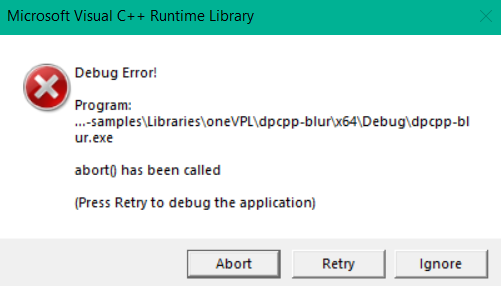
- Workaround:
- Use "Release" configuration to build the program for now.
- More limitations on Windows
- For users who have a supported version of Visual Studio* installed, the installation of IDE integrations of oneAPI Base Toolkit is very slow. It may take 30+ minutes just for the IDE integrations installation sometimes. Please be extra patient and it will be eventually installed.
- If you encounter a runtime error that "... ... sycl.dll was not found. ... ..." or similar like below
when running your program within Visual Studio, please follow the instructions below to update the project property "Debugging > Environment" in order to run the program: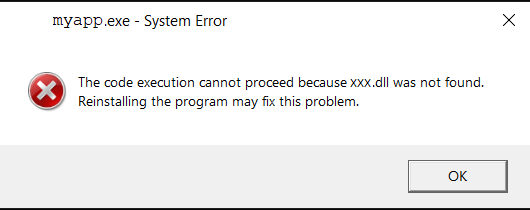
- Open the project property "Debugging > Environment" property and click right drop-down & select Edit
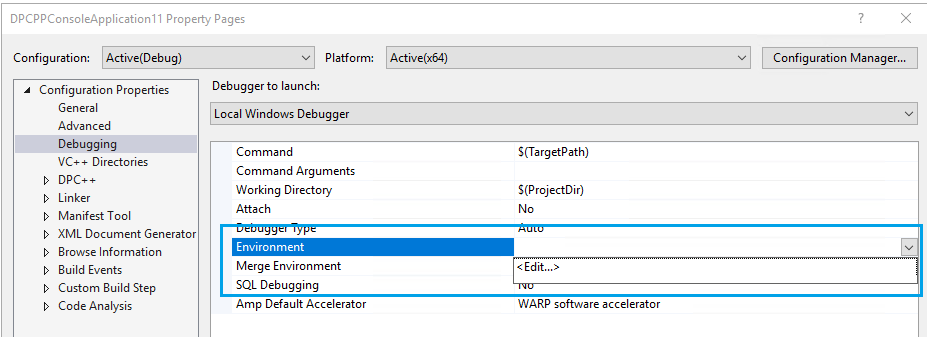
- Copy and paste the default PATH environment variable value from lower section to the above section.
This step is very important because of how Visual Studio 2017 or newer handles the additional directory for the "PATH" environment variable.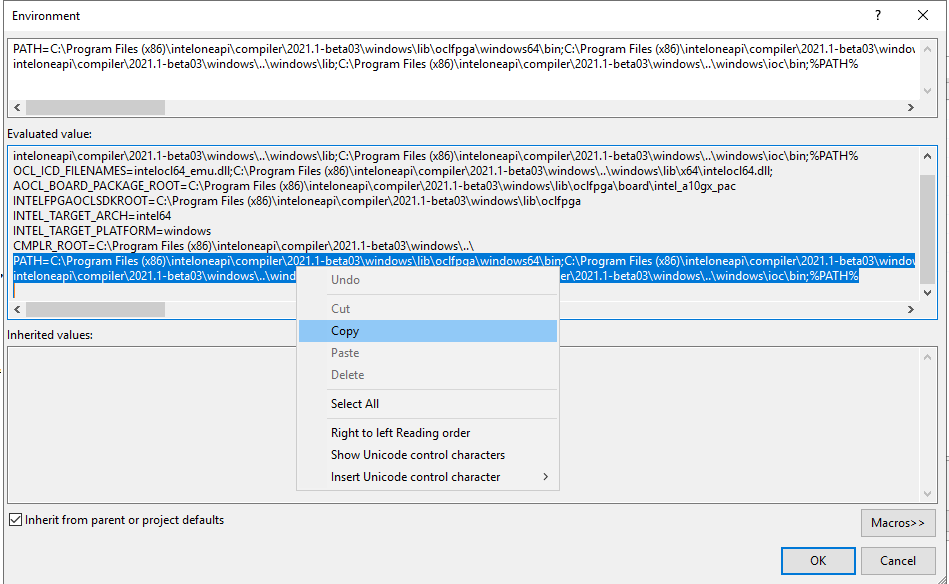
- Add any additional directories needed by the program for those dll files to the path like below
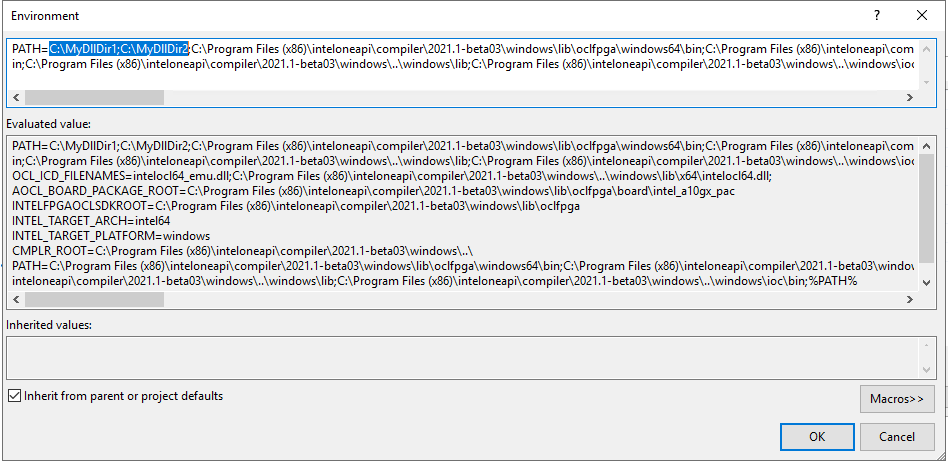
- Open the project property "Debugging > Environment" property and click right drop-down & select Edit
- Error when running a code sample program within Visual Studio: unable to start program 'xxx.exe"
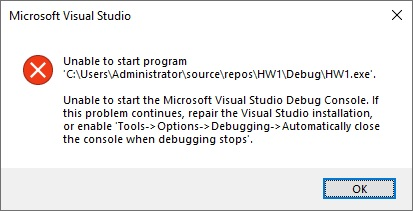
Please follow the instructions below for the workaround.- Open Tools Options dialog, select Debugging tab, and select the check-box of "Automatically close the console when debugging stops". See the dialog image below for details.
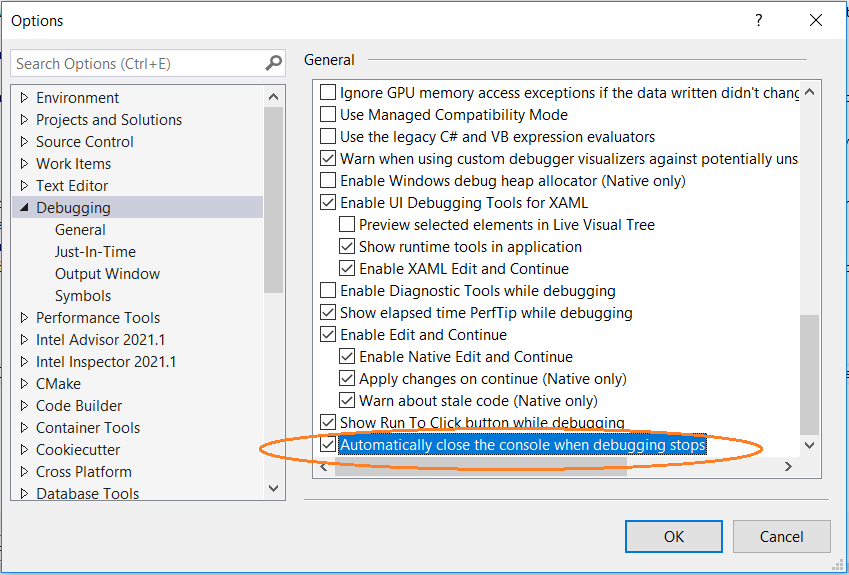
- Open Tools Options dialog, select Debugging tab, and select the check-box of "Automatically close the console when debugging stops". See the dialog image below for details.
Release Notes for All Tools included in Intel® oneAPI Base Toolkit
- Intel® oneAPI DPC++ Compiler Release Notes
- Intel® DPC++ Compatibility Tool Release Notes
- Intel® oneAPI DPC++ Library Release Notes
- Intel® FPGA Add-On for oneAPI Base Toolkit Release Notes
- Intel® Distribution for GDB* Release Notes
- Intel® oneAPI Math Kernel Library Release Notes
- Intel® oneAPI Threading Building Blocks Library Release Notes
- Intel® Integrated Performance Primitives Release Notes
- Intel® oneAPI Data Analytics Library Release Notes
- Intel® Distribution for Python* Release Notes
- Intel® VTune™ Profiler Release Notes
- Intel® Advisor Release Notes
- Intel® oneAPI Deep Neural Network Library Release Notes
- Intel® oneAPI Collective Communications Library Release Notes
- Intel® oneAPI Video Processing Library Release Notes
Previous oneAPI Releases
Notices and Disclaimers
Intel technologies may require enabled hardware, software or service activation.
No product or component can be absolutely secure.
Your costs and results may vary.
© Intel Corporation. Intel, the Intel logo, and other Intel marks are trademarks of Intel Corporation or its subsidiaries. Other names and brands may be claimed as the property of others.
No license (express or implied, by estoppel or otherwise) to any intellectual property rights is granted by this document.
The products described may contain design defects or errors known as errata which may cause the product to deviate from published specifications. Current characterized errata are available on request.
Intel disclaims all express and implied warranties, including without limitation, the implied warranties of merchantability, fitness for a particular purpose, and non-infringement, as well as any warranty arising from course of performance, course of dealing, or usage in trade.