Overview
Use a deep reinforcement learning (DRL) algorithm with a graph neural network (GNN) model to implement an intelligent connection management solution for wireless networks.
Manage the association of mobile user equipment with available radio cells, optimizing for user throughput, cell coverage maximization, and load balancing.
Leverage the features of Intel® Smart Edge Open to optimize compute-intensive operations and decrease network latency.
To run the reference implementation, you will need to first download and install the Intel® Smart Edge Open Developer Experience Kit.
Once you have installed the Intel® Smart Edge Open Developer Experience Kit, select Configure & Download to download the reference implementation and the software listed below.

- Time to Complete: 15-20 minutes
- Programming Language: Python*, Go, C, C++
- Available Software:
- Intel® Smart Edge Open Developer Experience Kit
- Open Networking Foundation Software Defined RAN (SDRAN) Version 1.4
- Intelligent Connection Management for Automated Handover v3.0
Target System Requirements
Intel® Smart Edge Open Cluster Nodes
- One of the following processors:
- Intel® Xeon® Scalable processor.
- At least 64 GB RAM.
- At least 256 GB hard drive.
- An Internet connection.
- Ubuntu* 20.04.2 LTS Server.
How It Works
Connection management (i.e., user-cell association) is an important issue for any wireless network for ensuring smooth and well-balanced operation throughout. Traditional methods for connection management consider sub-optimal solutions, such as the connection of each user to a cell with maximum receive power (max RSRP). However, this may lead to some congested cells, while the precious radio resources of other cells might be underutilized. Here we leverage machine learning and artificial intelligence-based solutions to achieve load balancing through intelligent handover management.
Intelligent Connection Management xApp was developed based on the O-RAN network architecture to optimize user association and load balancing to improve the quality of service (QoS) requirements of a user equipment (UE). The connection management is formulated as a combinatorial graph optimization problem. A deep reinforcement learning (DRL) solution is proposed to learn the weights of a graph neural network (GNN) for an optimal UE association. The wireless network is modeled as a virtual graph in Intelligent Connection Management xApp as shown in Figure 1 below. The GNN network is trained with reinforcement learning (RL).

The network architecture proposed by the Open Radio Access Network (O-RAN) alliance is the building block for designing virtualized RAN on programmable hardware with radio access control powered by artificial intelligence (AI).
The main contributions of the O-RAN architecture are
- Functionality split of central unit (CU), distributed unit (DU) and radio unit (RU)
- Standardized interfaces between the various units
- Introduction of RAN intelligent controller (RIC)
The introduction of RIC allows the xApp developers to leverage AI techniques to work on the network data collected by RIC. The ORAN architecture with distributed controllers is shown in Figure 2.

Open Networking Foundation SD-RAN
Open Networking Foundation SD-RAN Version 1.4 is a platform for 3GPP compliant software-defined RAN and is consistent with the O-RAN architecture. The SD-RAN provides a near-real-time RIC (nRT-RIC) and RAN simulator for simulating the RAN and UE.
The Intel® Smart Edge Open Developer Experience Kit platform infrastructure is used to deploy the SD-RAN 1.4 release version of RIC pod, RAN Simulator pod and Intelligent Connection Management xApp pod as shown in the figure below. The CM xApp interacts with the RIC to fetch network data from the RAN simulator and performs handover of UEs across different cells.

Intel® Smart Edge Open Enabling Near RT-RIC and xApp
Intel® Smart Edge Open is an edge computing software toolkit for building platforms optimized for the edge. Platforms created with Intel® Smart Edge Open can host a wide range of services, from network functions such as 5G RAN and 5G core, to AI, media processing, and security workloads. Edge platforms are resource constrained compared to cloud platforms. They require higher network performance and more autonomy, have strong hardware affinity, and face significantly more threat vectors. Intel® Smart Edge Open addresses the challenges of creating edge platforms by providing a toolkit of functionality selected from across the cloud-native landscape, extended and optimized for the edge.
Intel® Smart Edge Open Developer Experience kits are built on top of Kubernetes*, a production-grade platform for managing containerized workloads and services. Experience kits customize and extend the Kubernetes control plane and edge node with microservices, third-party applications, extensions, and optimizations. The control plane node and one or more edge nodes form an Intel® Smart Edge Open edge cluster.

The Intel® Smart Edge Open node architecture is specialized for each experience kit, to enable developers to create solutions for specific use cases at a given edge location.
Supported Features
Subscription for RSRP/RRC reports with SDRAN RIC v1.4.113
- SD-RAN v1.4.113 is deployed on Intel® Smart Edge Open Developer Experience Kit, which supports the E2SM MHO service model v2.
- Intelligent Connection Management (CM) xApp interacts with the SD-RAN RIC using GoLang SDK. A Python mediation layer binds the App with the GoLang SDK.
- CM xApp subscribes to the E2 nodes for the Periodic RSRP reports; A3 event-based RSRP reports and RRC state change indications.
Connection Management Deployment
- RAN simulator is simulating 4 E2 nodes in the setup.
- RAN simulator v1.4.2 simulates 140 UEs across 7 cells. The Model file is part of the RAN simulator release.
Automated Handover using OpenVINO™ Inferencing
- CM xApp performs the handover for the UEs across cells based on the RIC indications. It uses C++ preprocessing and OpenVINO™ inferencing.
- CM xApp sends these handover requests to the RIC in the form of Control Requests (CR) to trigger the handovers.
- The handover request queue at any time in the CM xApp is between 1-10 requests.
Node Feature Discovery (NFD)
- NFD feature is enabled in the package to detect the platform capability and OS installation information (Icelake and Ubuntu) and deploy the xApp based on the condition.
CPU Manager
- CPU Manager is a Kubernetes feature that enables better placement of workloads in the Kubelet, the Kubernetes node agent, by allocating exclusive CPUs to certain pod containers. For CM xApp container, the CPU request is 2 cores and memory requested is 2 GB.
Get Started
Prerequisites
To run the reference implementation, you will need to first download and install the Intel® Smart Edge Open Developer Experience Kit.
Ensure that the following conditions are met properly to ensure a smooth installation process for a reference implementation done through Edge Software Provisioner (ESP) Intel® Smart Edge Open Developer Experience Kit package.
- Hardware Requirements
Make sure you have a fresh ESP Intel® Smart Edge Open Developer Experience Kit installation with the Hardware specified in the Target System Requirements section. -
Install Python dependent libraries
pip3 install –-user Cython sudo apt-get install python3-dev - Confirm the steps below were followed for ESP Intel® Smart Edge Open Developer Experience Kit installation:
- Proxy Settings
If you are behind a proxy network, ensure that proxy addresses are configured in the system.export http_proxy=<proxy-address>:<proxy-port> export https_proxy=<proxy-address>:<proxy-port> -
Ensure the /etc/wgetrc file is configured with required proxy settings as follows:
NOTE: Use your preferred text editor to edit the file, for example, use the command: sudo vi /etc/wgetrc
https_proxy=<proxy-address>:<proxy-port> http_proxy=<proxy-address>:<proxy-port> ftp_proxy =<proxy-address>:<proxy-port> use_proxy = on -
Date and Time
Make sure that the date and time are in sync with current local time.
-
Verify the ssh public key is installed on the system.
-
Verify that a non-root user smartedge-open has been created with password smartedge-open.
- Proxy Settings
Install the Reference Implementation
Select Configure & Download to download the reference implementation and then follow the steps below to install it.
- Make sure that the Target System Requirements are met properly before proceeding further.
- For single-device mode, only one machine is needed. (Both controller and edge node will be on the same device.)
- For multi-device mode, make sure you have at least two machines (one for controller and other for Edge Node).
NOTE: Multi-device mode is not supported in the current release.
-
Confirm target host is configured with ESP Intel® Smart Edge Open Developer Experience Kit as described in the Prerequisites section.
-
Move the downloaded zip package to /home/<non-root-user> folder:
mv <path-of-downloaded-directory>/Intelligent_Connection_Management.zip /home/<non-root-user> - Go to the /home/<non-root-user> directory using the following command and unzip the RI:
cd /home/<non-root-user> unzip Intelligent_Connection_Management.zip - Go to Intelligent_Connection_Management directory:
cd Intelligent_Connection_Management - Change permission of the executable edgesoftware file:
chmod 755 edgesoftware - Run the command below to install the Reference Implementation:
./edgesoftware install - When the installation is complete, you see the message Installation of package complete and the installation status for each module.

Figure 5: Install Successful
NOTE: Installation logs will be available at: /var/log/esb-cli/Intelligent_Connection_Management_for_Automated_Handover_<version>/Intelligent_Connection_Management_for_Automated_Handover/install.log
where <version> indicates the downloaded package version.
- If Intel® Smart Edge Open Developer Experience Kit is installed, running the following command should show output similar to the image below. All the pods should be either in the running or completed stage.
kubectl get pods -A
Figure 6: Pods Status
- List the reference implementation deployed module using the following command:
./edgesoftware list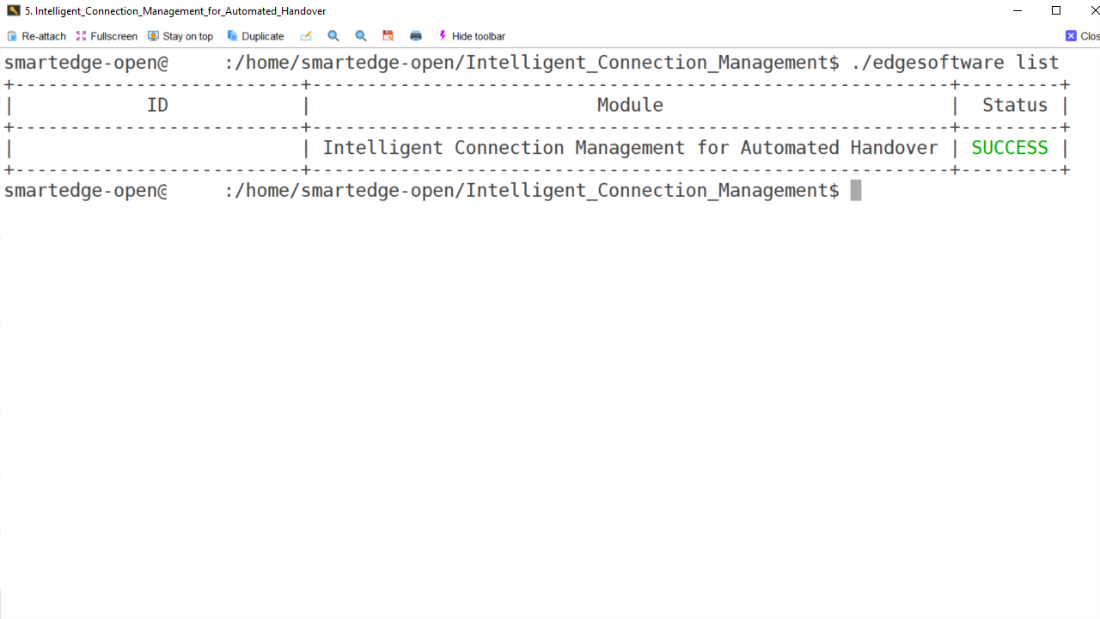
Figure 7: List of Modules
Application Output
The SD-RAN ran simulator will simulate 140 UEs across 7 cells.
- Login to the onos-cli pod and run the following commands to view the UEs and cells:
kubectl exec -it <onos-cli-pod> -n smartedge-apps -- /bin/bash onos ransim get ueCount - This shows 140 onos ransim get ues - This shows all 140 UEs with their RRC states onos ransim get cells - This shows all 7 cells with the TxDB, Neighbours exit
Figure 8: UE Information

Figure 9: Cell Information - To check the subscriptions, run the following command inside onos-cli:
kubectl exec -it <onos-cli-pod> -n smartedge-apps -- /bin/bash onos e2t list subscriptions exit

Figure 10: Subscription Information - To check the subscription requests to the e2 node, run the following command on the app logs:
kubectl logs <cm-xapp-pod> -n smartedge-apps -c cm-xapp | grep "Create subscription successful"
Figure 11: Subscription Logs - Run the following command on the app logs to confirm that the App is issuing the handover requests:
kubectl logs <cm-xapp-pod> -n smartedge-apps -c cm-xapp | grep "Calling control req"
Figure 12: Handover Logs
The same can be confirmed from the RAN Sim logs that the handover requests issued from xApp are reaching the RAN Simulator.kubectl logs <ran-simulator-pod> -n smartedge-apps | grep "HO is done successfully"
Figure 13: RAN Simulator Logs -
Run the following command on the app logs to confirm that the HO processing time is within 10 ms:
kubectl logs <cm-xapp-pod> -n smartedge-apps -c cm-xapp | grep "OpenVINO Inference HO processing time"
Figure 14: HO Processing Time
OpenVINO™ Toolkit Inference Handover Processing Time
In the Intelligent Connection Management for Automated Handover app, Graph Neural Network (GNN) and RL (Reinforcement Learning) is used for an optimal UE association. The OpenVINO™ toolkit 2022.1 release with GNN model optimizations improves the latency for handover requests processing to be well under 10 ms.
In this release, OpenVINO™ toolkit is the default inferencing method used. The figure below shows the improvement in the latency with respect to Python latency.
Preprocessing: C++
parallelLoop: true
OpenVINO™ Inference Latency

Python Inference Latency

Node Feature Discovery (NFD)
Node Feature Discovery (NFD) is a Kubernetes* add-on that detects and advertises the hardware and software capabilities of a platform.
Intelligent Connection Management xApp uses the Intel® Distribution of OpenVINO™ toolkit, which is optimized for Intel® processors that support special instructions like AVX512VNNI for optimized performance. The deployment of this application will require the node with this feature supported on the node along with Ubuntu OS. This NFD feature ensures to deploy the application on the node supported with these features.
NFD is installed by Intel® Smart Edge Open Developer Experience Kit and running as two pods on Intel® Smart Edge Open, as shown below.
$ kubectl get pods -A | grep smartedge-system
smartedge-system nfd-release-node-feature-discovery-master-8c74cbd95-fnh79 1/1 Running 0 37d
smartedge-system nfd-release-node-feature-discovery-worker-h68xg 1/1 Running 0 37d
During xApp deployment, it discovers platform capability and OS installation information. Only if it satisfies the criteria, will the application pod be deployed.
The following output shows a description of Intelligent Connection Management xApp pod, which shows that it is running successfully with the NFD feature.
kubectl describe po cm-xapp-74ccd7fcb4-mlm8z -n smartedge-apps
...
...
Node-Selectors: feature.node.kubernetes.io/cpu-cpuid.AVX512VNNI=true
feature.node.kubernetes.io/system-os_release.ID=ubuntu
Tolerations: node.kubernetes.io/not-ready:NoExecute op=Exists for 300s
node.kubernetes.io/unreachable:NoExecute op=Exists for 300s
...
CPU Manager
CPU Manager is a Kubernetes feature that enables better placement of workloads in the Kubelet, the Kubernetes node agent, by allocating exclusive CPUs to certain pod containers. CPU manager uses Linux CPUSET mechanism to schedule PODS to individual CPUs. Kubernetes defines shared pool of CPUs which initially contains all the system CPUs without CPUs reserved for system and kubelet itself.
CPU core allocation to the xApp workload enables optimized performance on Intel processors.
Kubernetes CPU Management needs CPU manager policy to be set to static, which is a default option in Intel® Smart Edge Open.
For CM xApp container, the CPU request is 2 cores and memory requested is 2 GB.
Uninstallation of the RI
Uninstall the reference implementation module using the following command. Get <cmxapp-module-id> from the output of ./edgesoftware list command.
Uninstall the reference implementation module using the following command:
. /edgesoftware uninstall <cmxapp-module-id>

Summary and Next Steps
The Intelligent Connection Management App, when deployed on the Intel® Smart Edge Open Developer Experience Kit, creates an impactful Network AI use case that utilizes the capability of Intel® Smart Edge Open Developer Experience Kit and the SD-RAN to perform intelligent automated handover of UEs across cells efficiently.
Learn More
To continue learning, see the following guides and software resources:
- Intel® Smart Edge Open Architecture
- Connection Management xApp
Troubleshooting
Pods Status Check
Verify that the pods are Ready as well as in Running state using the following command:
kubectl get pods -A
If any pods are in ImagePullBackOff state, manually pull the images using:
docker login
docker pull <image-name>
If any pods are not in Running state, use the following command to check the pod failure case:
kubectl describe -n <namespace> pod <pod_name>
Installation Failure
If the Intel® Smart Edge Open Developer Experience Kit installation has failed on pulling the namespace pods like Telemetry, reboot the system. After rebooting, execute the following command:
reboot
su
swapoff -a
systemctl restart kubelet (Wait till all pods are in “Running” state.)
./edgesoftware install
Pod Status shows "ContainerCreating" for a long time
If pod status shows ContainerCreating or Error or CrashLoopBackOff for 5 minutes or more, run the following commands:
reboot
su
swapoff -a
systemctl restart kubelet (Wait till all pods are in “Running” state.)
./edgesoftware install
Installation and Debug Log Info File Path
Installation log info of Intelligent Connection Management for Automated Handover module will be available at:
/var/log/esb-cli/Intelligent_Connection_Management_for_Automated_Handover_<version>/Intelligent_Connection_Management_for_Automated_Handover/install.log
Where <version> indicates the downloaded package version.
For example:
/var/log/esb-cli/Intelligent_Connection_Management_for_Automated_Handover_3.0.0/Intelligent_Connection_Management_for_Automated_Handover/install.log
Support Forum
If you're unable to resolve your issues, contact the Support Forum.
Execute the command below to consolidate a list of the log files in tar.gz compressed format, e.g., Intelligent_Connection_Management.tar.gz.
tar -czvf Intelligent_Connection_Management.tar.gz /var/log/esb-cli/Intelligent_Connection_Management_for_Automated_Handover_<version>/Intelligent_Connection_Management_for_Automated_Handover
Where <version> indicates the downloaded package version.