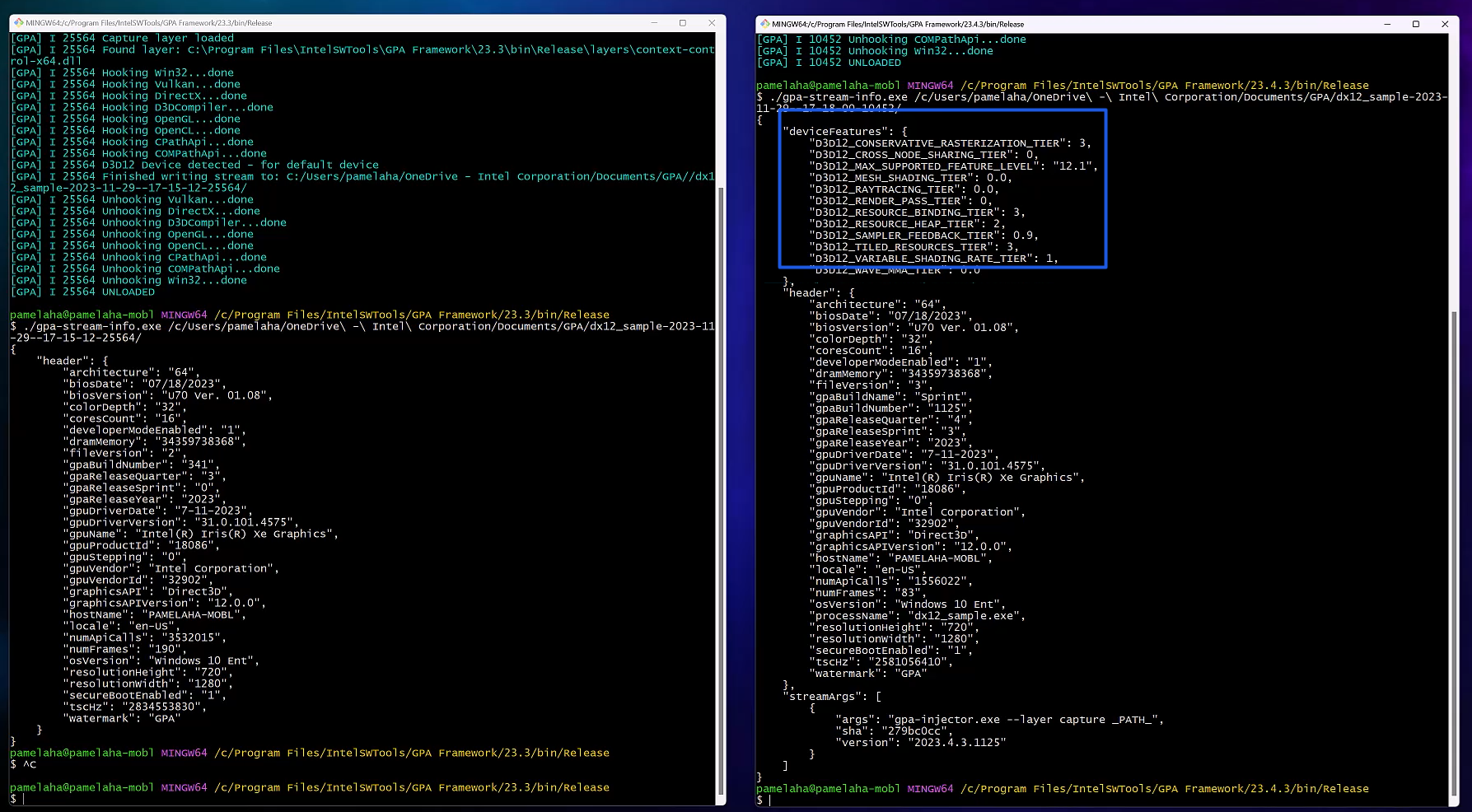Say hello to some of the latest improvements for the Intel® Graphics Performance Analyzers (Intel® GPA) tool suite and Intel® Graphics Performance Analyzers Framework (Intel® GPA Framework).
Graphics Frame Analyzer
All New Metrics Tab
Calculating thousands of metrics can take significant time. Now the Metrics Tab simplifies metrics selection with
- Select individual metrics or whole metrics groups via the checkboxes to the right;
- Hide the metrics you have not chosen with the click of a button;
- Easily find the metrics you are interested in with the new, intuitive search algorithm;
- Save your presets to files so that you can share them with colleagues and copy them to other platforms.
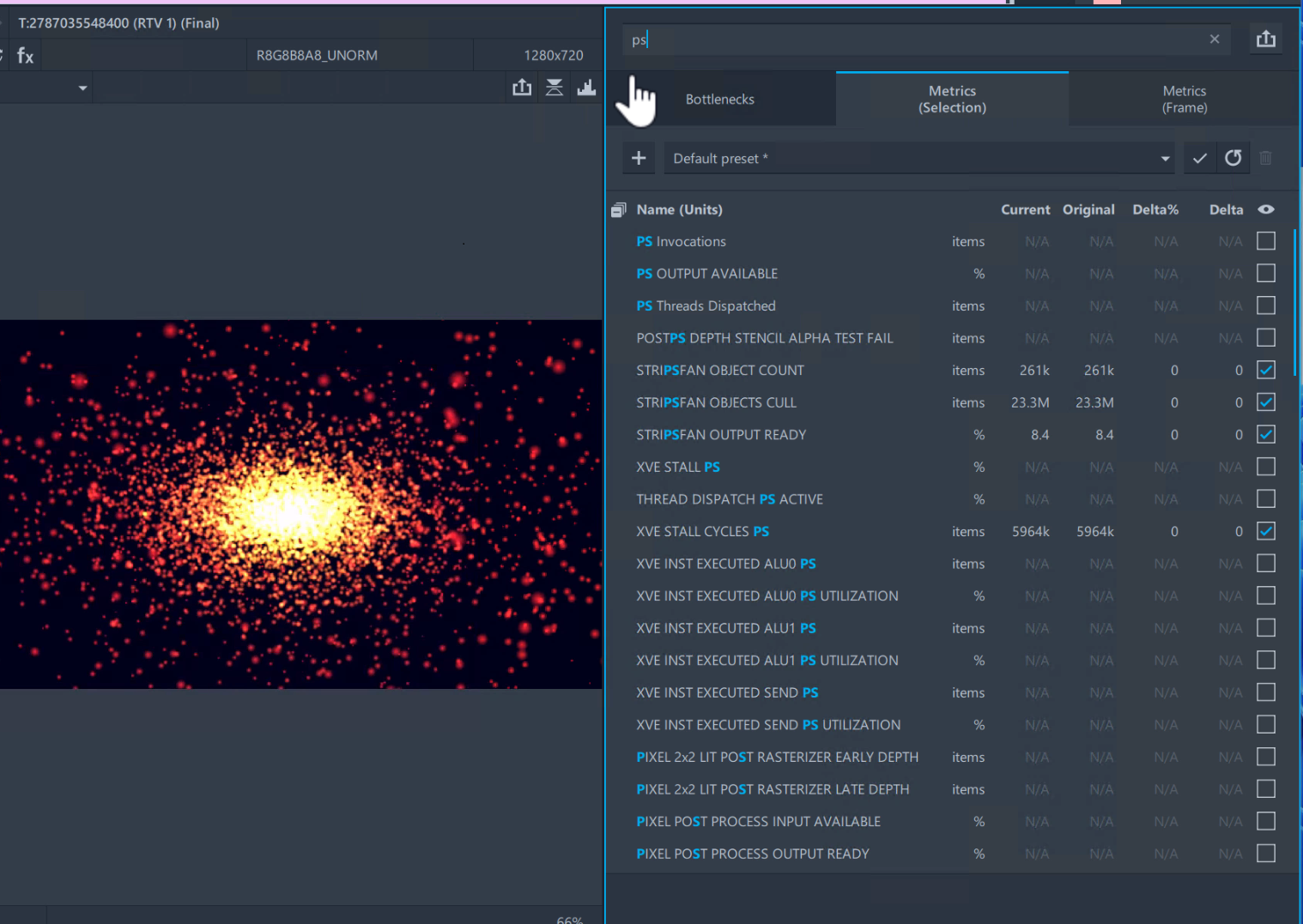
Variable Rate Shader (VRS) Modifications
In the Resources Pane you will find the new non-PSO states list: State in the listing where you can modify VRS parameters and immediately see the corresponding performance results.
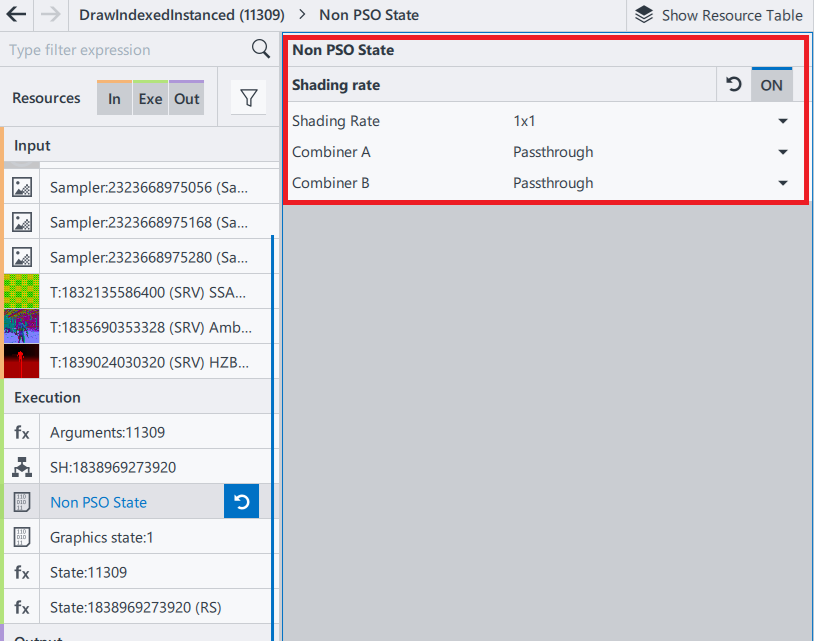
Shader Profiling -- Mesh and Amplification Shaders
Shader Profiler was enabled for Mesh and Amplification shaders. Now, click on the Resource Panel Flame icon to see more information about your shader code.
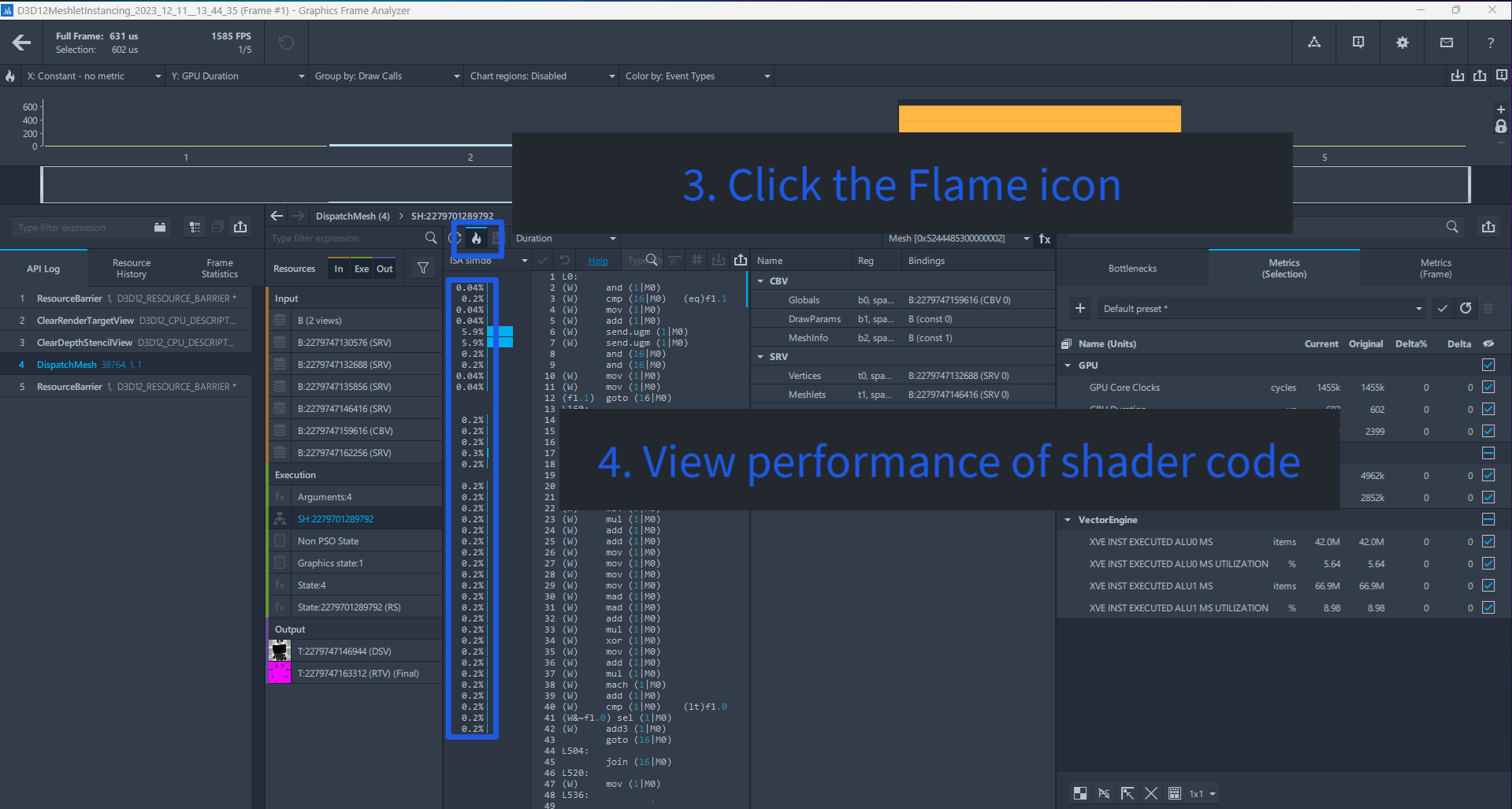
Intel® Graphics Performance Analyzers Framework (Intel® GPA Framework)
gpa-stream-info.exe Now Displays Device Details and Stream Args
We have augmented gpa-stream-info to include capture device details and stream capture arguments. This means, when you run tests on previously captured streams (captured with versions 2023.4+) you can display metadata for that stream: device feature information and the arguments you used to capture the stream.